OpenAI’s Atlas embeds ChatGPT into the browser to offer on page summarization, conversational workflows, and tab management. It may speed research heavy tasks, but paid tier gating and Chrome inertia mean Atlas must prove measurable time savings and enterprise privacy safeguards to win users.
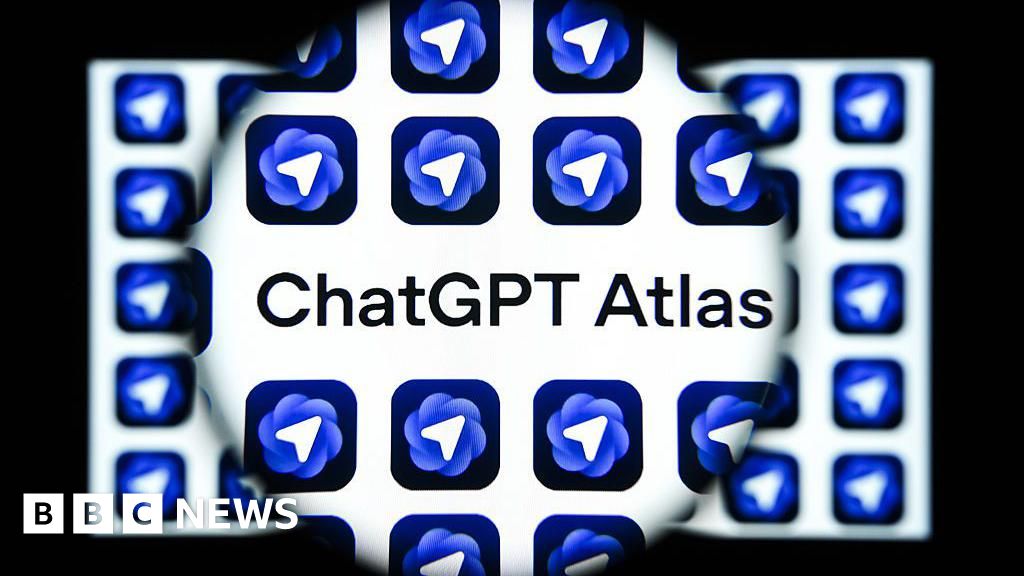
OpenAI’s Atlas browser places ChatGPT at the center of the browsing experience, offering on page summarization, conversational workflows, and streamlined tab management. Early hands on reviews show Atlas can speed research and complex tasks, especially for knowledge work, while everyday browsing gains may be modest.
Web browsing is a core productivity activity and a battleground for attention and market share. Chrome still controls a large share of the desktop browser market, which gives Google advantages in distribution and search integration. Atlas tries to rethink the browser as an AI first workspace rather than a simple portal to the web.
An AI first design treats artificial intelligence as the primary assistant and interaction surface. In Atlas that shows up as a persistent ChatGPT sidebar that can read pages, offer AI powered summarization, answer follow up questions without leaving the page, and preserve conversational context across tabs.
Atlas is most useful for professionals who regularly synthesize large volumes of information such as researchers, journalists, consultants, and product teams. For these users features like ChatGPT integrations with SaaS workflows and AI powered productivity assistance can reduce repetitive work and speed decision making. Casual users may find incremental rather than transformative gains in routine browsing.
Atlas raises three linked challenges: productivity impact, adoption friction, and monetization.
Embedding ChatGPT into the browser surfaces questions about data handling, logging, and regulatory compliance. IT teams will ask whether conversational logs are stored, how third party data is handled, and if Atlas integrates with existing security tooling. These privacy focused browser AI tools need clear enterprise controls to win trust.
How to use ChatGPT in browsing? Use the sidebar to ask follow up questions about the active page, request summaries, and ask for concrete next steps like extracting facts or drafting an email from page content.
Is Atlas secure for enterprise use? Evaluate data retention, integration with single sign on, and support for compliance audits. These are key criteria for enterprise adoption.
Will Atlas replace Chrome? Unlikely in the short term. Atlas offers AI driven advantages for specific workflows, but chrome market share and switching costs present strong headwinds.
Atlas represents a clear pivot toward an AI centered browsing experience. For research heavy users and teams it can streamline workflows, but OpenAI must address privacy and conversion challenges to win wide adoption.



